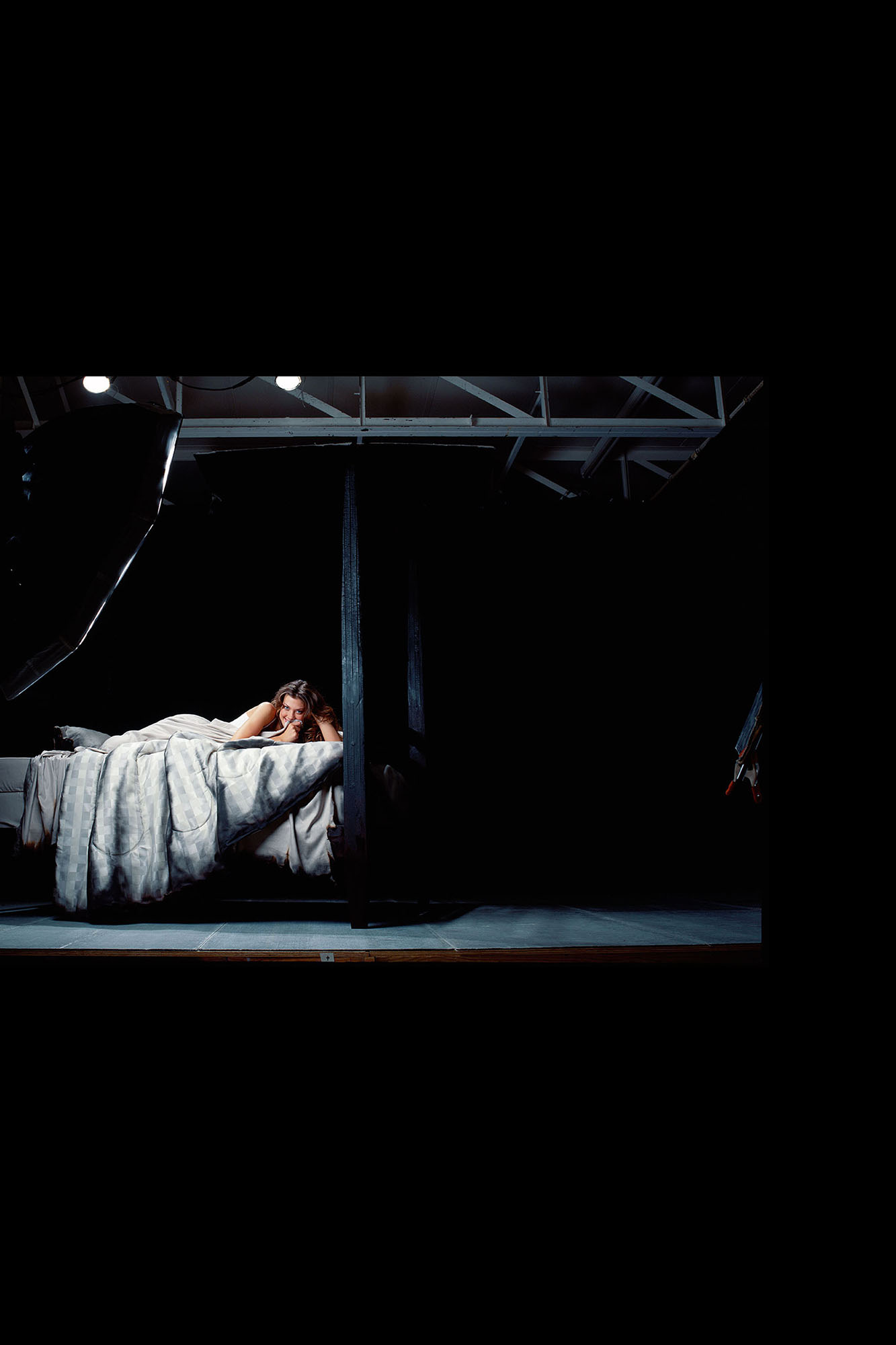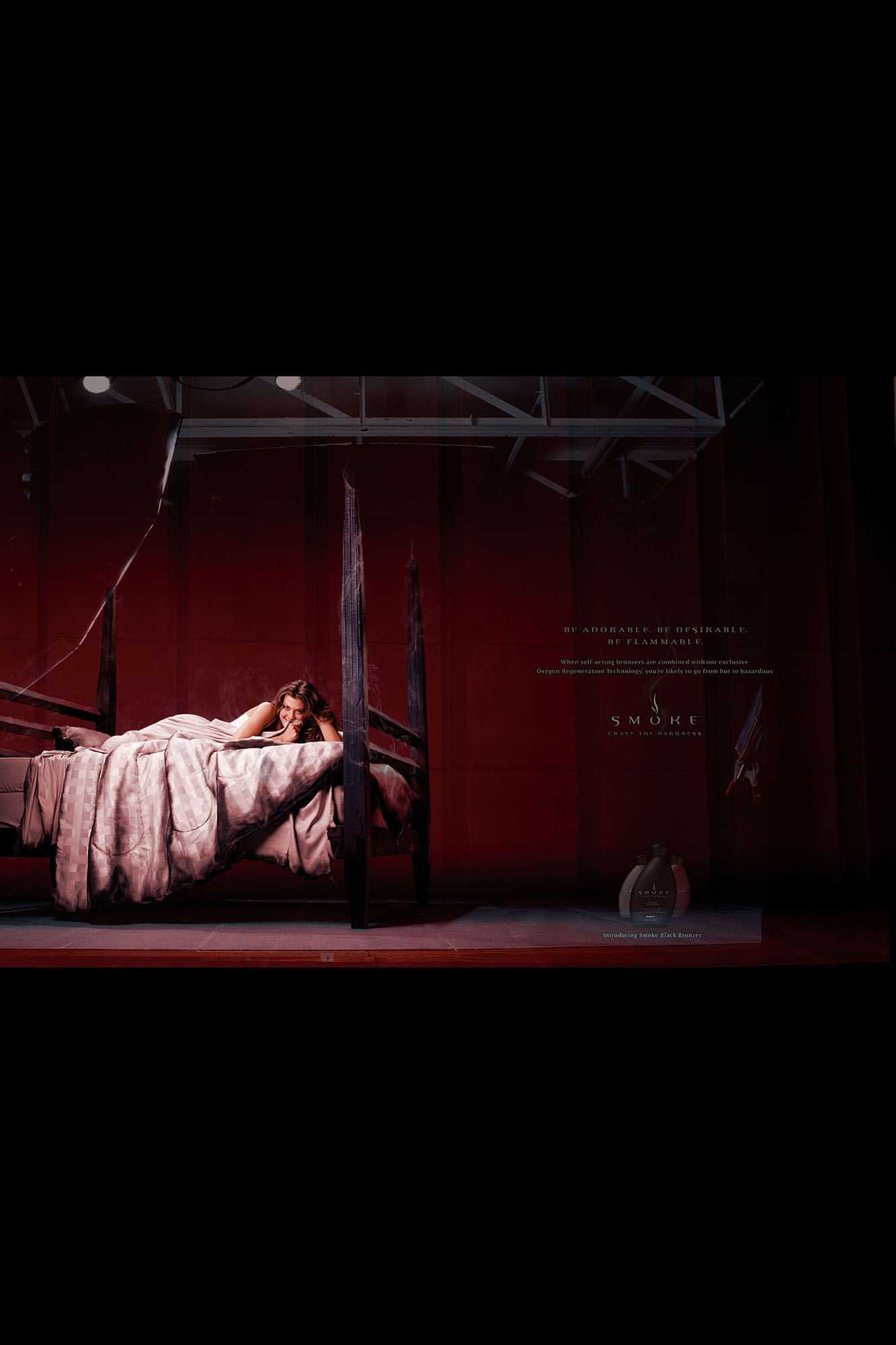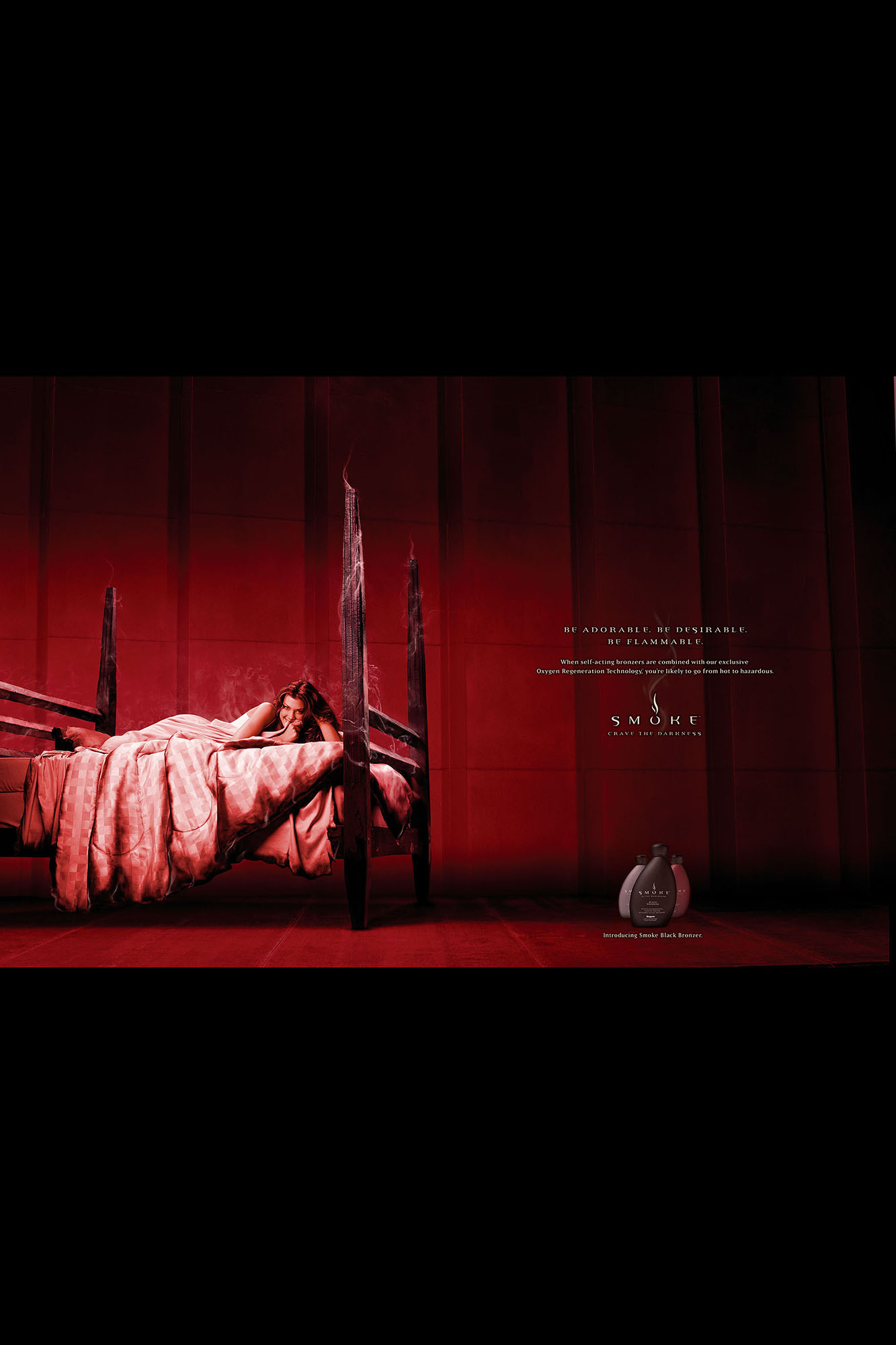Retouching is a hard-won skill I've spent years acquiring.
Photoshop being the amazing tool that it is, basic retouching is not all that difficult, but for most retouchers, the work is seldom basic, and certainly never simple. To begin with, it's a process requiring constant problem-solving ingenuity because no two photographs are the same. And then there's always a certain pre-visualization required. It's not enough to know how to drive the toolset, you have to have a mental map of where you're going.
So this is a gallery of before-and-after's, with close-ups built in to each example. Each shot is captioned with a few details, like whether I was the photographer, and what the shot was for.
Technical details are not included, but over in my Tutorials area I'll be writing up some how-to's for those who are curious. Just click the panels below to view samples.